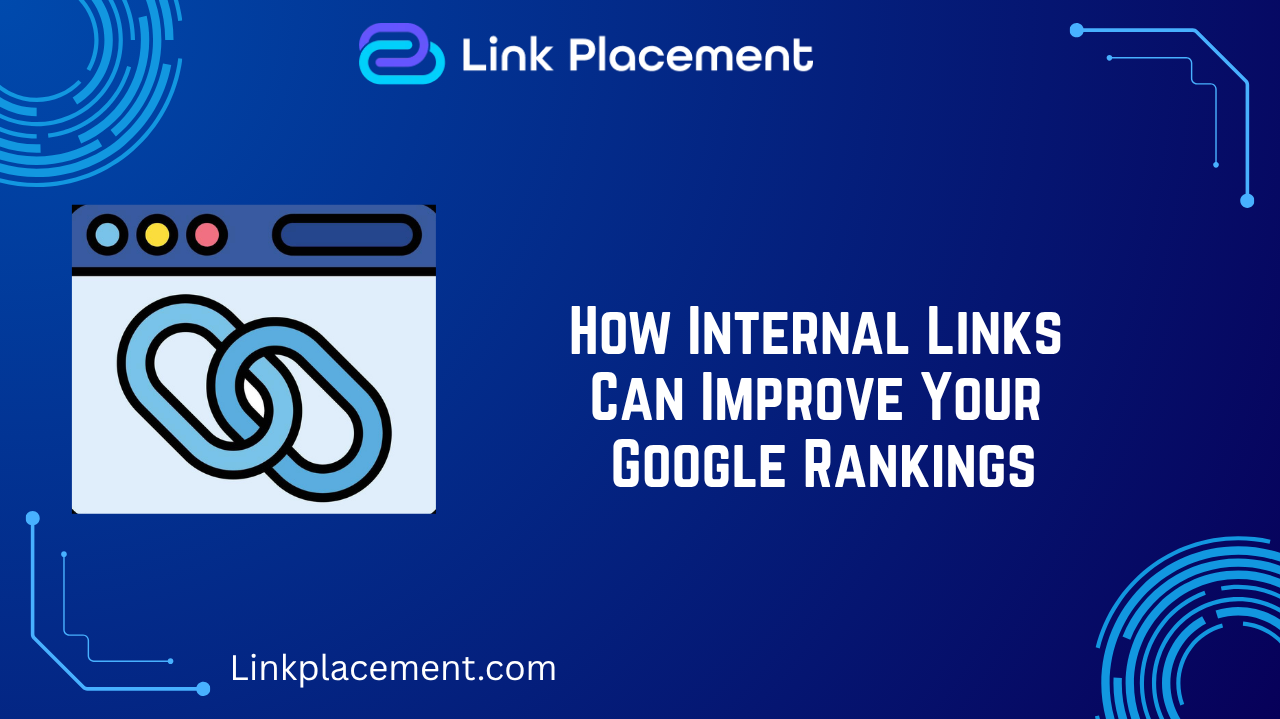
How Internal Links Can Improve Your Google Rankings
If you want to improve your website’s rank on Google, working on your internal link structure is a great place to start. It’s one of those small things that can make a big difference. Many SEO experts agree that a smart internal linking strategy can help your website grow over time.
But what exactly are internal links?
Internal links are links that go from one page on your website to another page on the same site. These are different from external links, which take users to other websites. Internal links help both users and search engines move around your website smoothly.
In this blog, let’s talk about how many internal links you should use, why they’re important, how they affect SEO, and how to build a solid internal linking strategy that actually works.
How Many Internal Links Should You Use?
There’s no exact rule for how many internal links you should use on a page. Google once suggested that more than 100 internal links on one page might be too much. But this was back when Google’s system couldn’t handle as much data as it does today.
Now, things are a bit more flexible. In fact, some experts, like Moz, mentioned that it’s okay to have 200–250 links on really long and important pages. But to stay on the safe side, it’s still better to keep it under 150 links per page.
Neil Patel recommends adding 2–4 internal links in blog posts that are over 1,500 words long. So as a general rule, try adding at least 4 internal links per page. Just make sure they’re useful and not stuffed in randomly. The key is to keep it natural and helpful.
Why Internal Links Are Important
Internal links are useful for two main reasons: they help search engines understand your site better, and they guide users to more of your content.
Search engines like Google use small programs called crawlers. These crawlers explore your site by following links. If a page doesn’t have any links pointing to it, it’s hard for Google to find or understand that page.
A long time ago, Google introduced a system called PageRank. It basically looks at how many links a page has and how strong those links are. Pages with more high-quality links tend to rank higher in search results.
By linking your own pages to each other, you’re telling Google which pages are important. You can pass something called “link juice” from one page to another. This helps boost the authority of pages you want to rank better. It also helps users discover more of your content, which keeps them on your site longer.
How to Create a Good Internal Linking Strategy
A smart internal linking strategy is not just about throwing in a few links here and there. It’s about planning how your content connects and flows.
Here are a few simple tips that can help:
- Identify your main or “hub” pages – These are usually your key content pages or main service pages.
- Group related content – Think of your content in clusters or topics, then link related pages together.
- Use clear and natural anchor text – Instead of using “click here,” use descriptive text that tells users what they’ll get.
- Link from popular pages to less popular ones – If you have a blog post that gets a lot of traffic, link it to other posts that need more views.
Start by choosing a few important topics you want to rank for. These hub pages should link to smaller, more detailed pages. Those smaller pages (also called topic clusters) should also link back to the hub. This helps Google understand the structure of your content and shows which pages are most important.
Other good practices include:
- Keep creating fresh, valuable content regularly
- Make your links sound natural in the sentence
- Don’t just link to your homepage—go deeper into your site
- Use SEO tools like Yoast SEO or All in One SEO if you’re using WordPress
How to Structure Your Website
A well-structured website makes it easier for both users and search engines to find what they’re looking for. Think of your website like a pyramid.
- At the top: your homepage
- Below that: your main pages (services, blog, about, etc.)
- Below those: smaller topic or detail pages
This type of layout helps spread link juice evenly throughout your site. It also gives visitors a clear path to follow. If your site is messy and hard to navigate, people will leave quickly—and Google notices that.
Tips for building a strong site structure:
- Think about the user experience first
- Make sure each page has a clear purpose
- Use consistent layouts and navigation
- Understand what your audience wants and make it easy to find
Different Types of Internal Links
Not all internal links work the same way. Here are some common types:
- Contextual links: These are links placed inside your content. They’re great for SEO and help keep readers engaged. Try to keep the total number of links on a page under 150.
- Dofollow and nofollow links:
- Dofollow links pass link juice and help with rankings.
- Nofollow links tell search engines not to follow that link. Use nofollow when linking to pages you don’t want to boost in rankings.
- Broken links: These are links that go to pages that no longer exist. They create a bad user experience and hurt your SEO. Always check and fix broken links.
- Navigation links: These are in your main menu or header. They help users move through your site quickly.
- Footer links: These are usually repeated at the bottom of every page. They help users find important pages easily.
- Sidebar links: Found on the side of blog posts or pages, these can guide users to more related content.
- Orphan pages: These are pages that don’t have any internal links pointing to them. Google may not even know they exist. Make sure every page has at least one link pointing to it.
- Image links: You can also link using images. Just make sure the image has descriptive alt text for better accessibility and SEO.
How to Audit Your Website’s Internal Links
Before you go all in on creating new links, it’s a good idea to check the ones you already have. This is where an internal link audit comes in.
You can use SEO tools like:
- Ahrefs Site Audit
- SEMrush
- Screaming Frog
- Authority Builders Link Audit
These tools can help you:
- Spot broken links
- Find redirect issues
- Discover orphan pages
- Check link performance
If you find broken links, try to restore the missing page or redirect the link to a similar page. Don’t let your link juice go to waste.
Also, look at your orphan pages. If they’re getting traffic, you can boost their performance by linking to them from other high-traffic pages.
Final Thoughts
To be honest, internal links often get overlooked, but it actually makes a big difference. It’s not just some SEO trick, it helps your website feel more connected and makes it easier for people (and Google) to move around.
You don’t need to stress too much about getting it perfect. Just start small. Add links where it feels natural and where they actually help. Over time, it really adds up.
FAQ
How many internal links I should add in a blog post?
Well, there’s no exact number, but most people say it’s good to add like 2 to 4 links if your post is long, like 1000–1500 words. Just don’t put too many or it feels messy. Try to keep it useful for the reader.
Do internal links really help SEO or it’s just a myth?
Nah, it’s not a myth. Internal links actually helps a lot. They guide Google to understand your site better and also helps send traffic to your important pages. So yeah, they do help your site rank better if used right.
Is it ok to link to homepage all the time or should I link somewhere else?
It’s fine to link to homepage sometimes, but if you keep doing that, other pages don’t get attention. So it’s better if you link to other useful pages too. That way people can explore more of your content.